New Create Button in Employee Document
Create a salary structure directly from the employee document. This can be done for each employee individually. No need to access the salary structure document separately to create it.
We are pleased to announce the launch of the Create button in the employee document, a significant enhancement designed to upgrade navigation experience on ERPXpand. This feature was thoughtfully made to improve operations on the site and make employee creation more efficient.
Previous situation
The page didn’t have the option to create a salary structure for the employee from the same page and the user had to access it separately. However, this has modified by incorporating a create button that allows for the creation of a salary structure for the employee.
Benefits of the new feature
- Allows user to easily and quickly navigate to the salary structure assignment document.
Create button
The create button is found at the top right of the employee document, below the search box. This button allows for a salary structure to be assigned to an employee straight from the employee document without moving to the salary structure assignment document. This can be done for each employee individually.
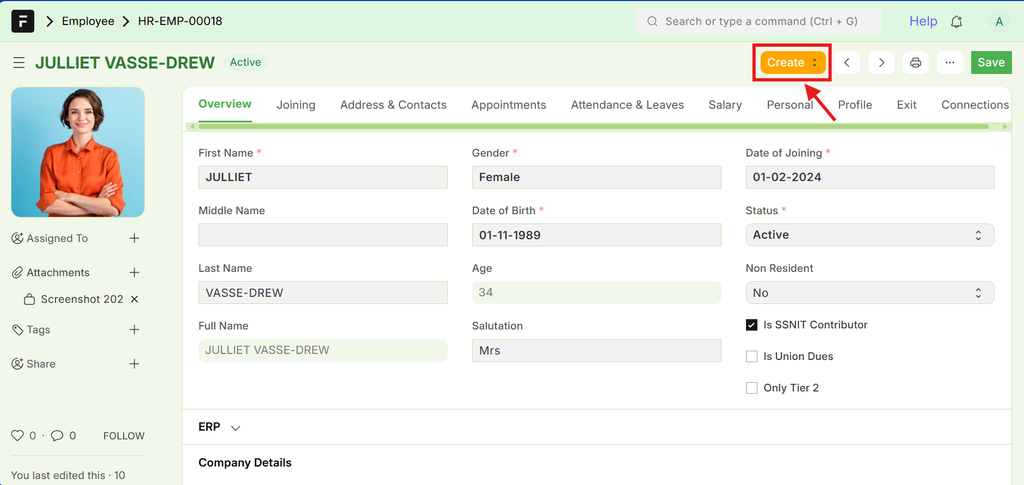
How to use
On clicking the “Create” button, there’s a dropdown menu with the option “Create Salary Structure Assignment”.
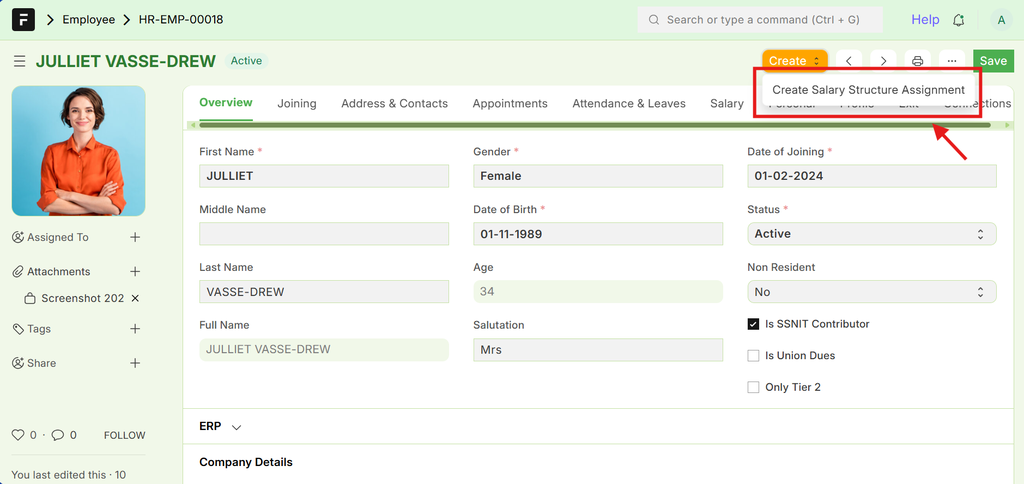
This opens the salary structure assignment window which allows you to set the Salary Structure for an employee without having to go through the hassle of going to the Salary Structure Assignment list to do it for the employee.
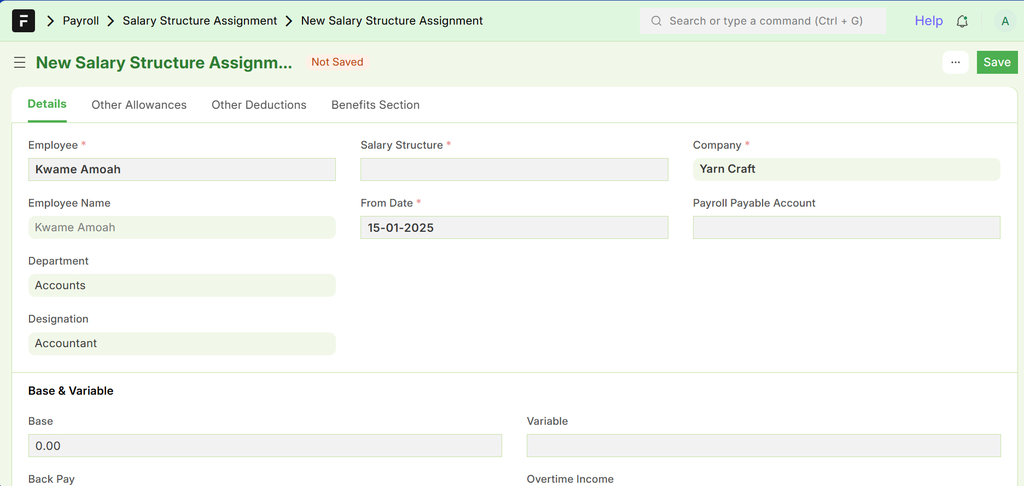
We are confident that this feature will significantly enhance your experience and help you achieve your objectives more efficiently. Thank you for your continued trust and support. We look forward to bringing you more innovative solutions in the future.
No comments yet. Login to start a new discussion Start a new discussion