Login Into Your ERPXpand With An Email Link
This blog will guide you to log into your ERPXpand Software through an Email Link without using your password.
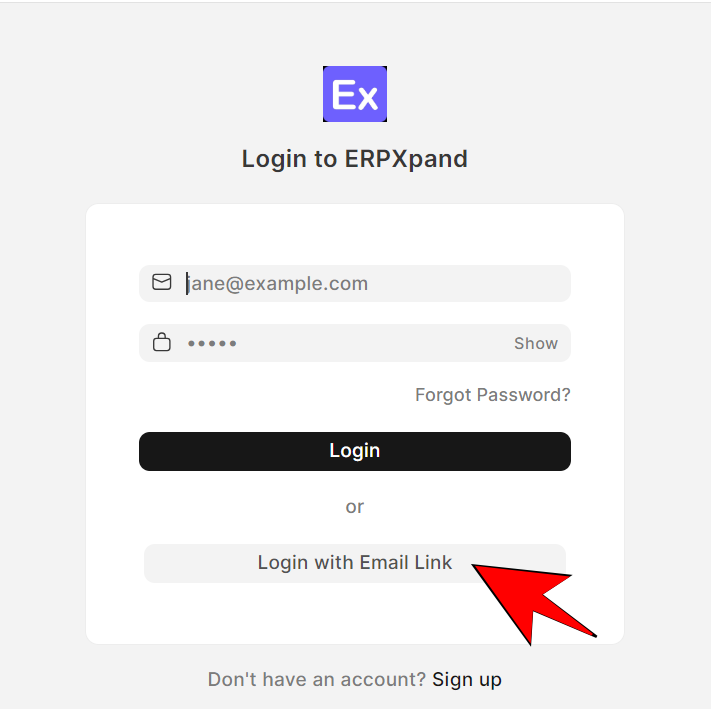
Firstly, open your ERPXpand Software and then click on the "Login with Email Link" button.
This opens up the "Login with Email Link" page as shown below:
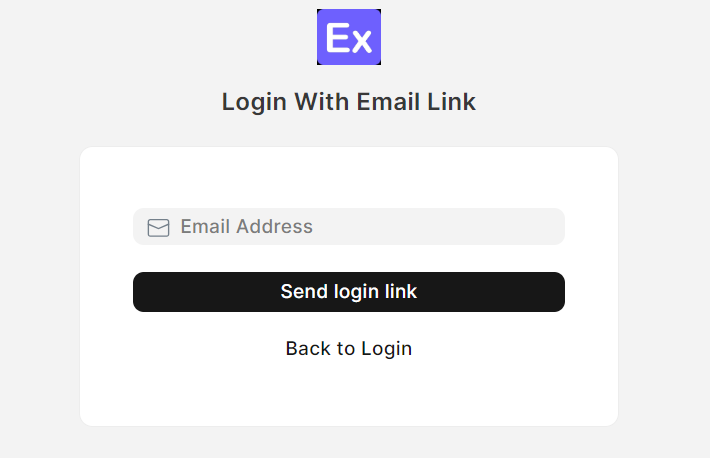
Type in your email address in the "Email Address" Field as Shown below.
Then click on the "Send Login link" button for the email to be sent.
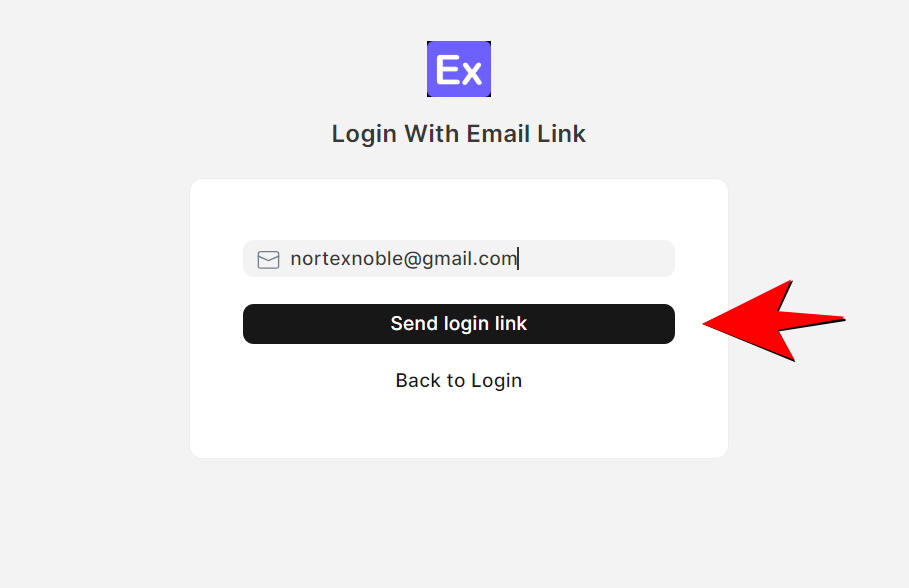
The "Send Login Link" button will then change its text to "Login link sent to your email" confirming the system
has sent the email as shown below:
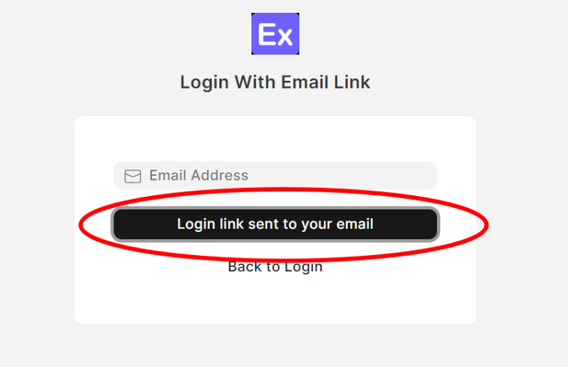
Now, check your email to identify if you have received the link as shown below:
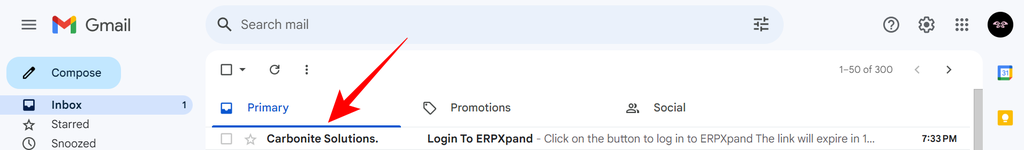
Open the email and click on the "Log In To ERPXpand" button as shown below :
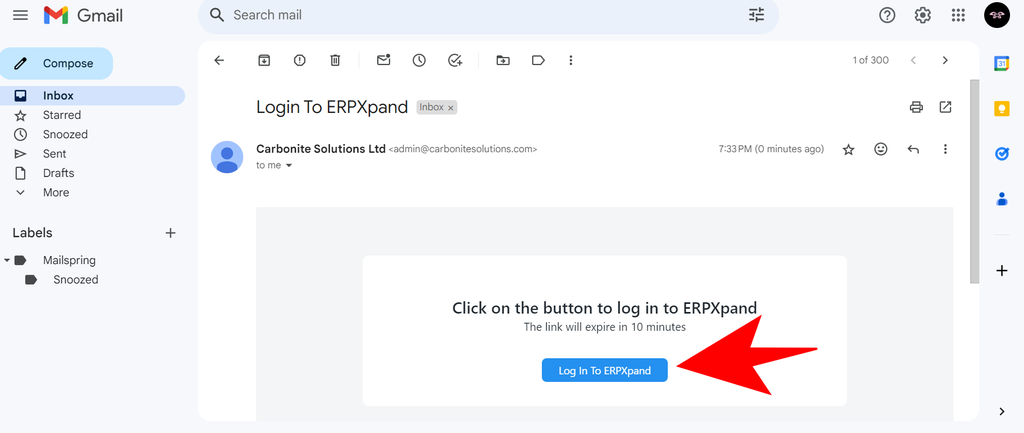
This link will redirect you back to your ERPXpand Software workspace as shown below:
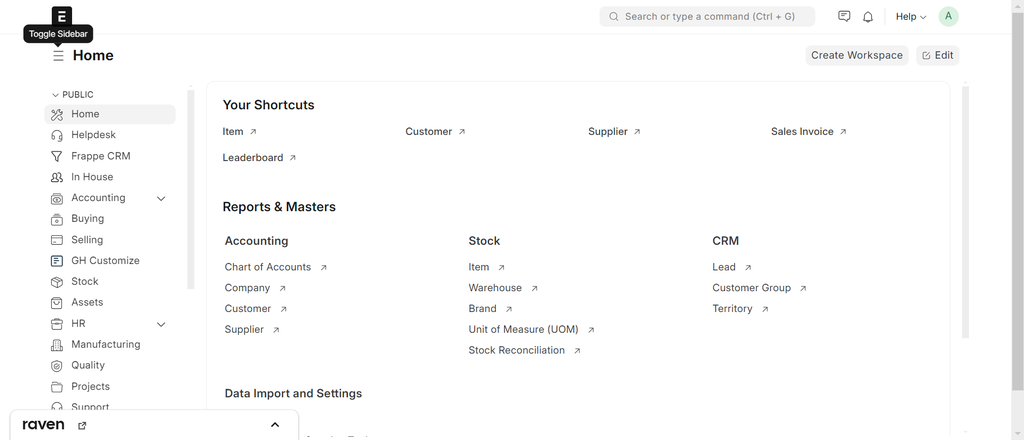
And just like that you have logged into your ERPXpand software through an Email Link without
using a password. : )
Note: The login link you received will expire in 10 minutes.
After 10 minutes, if you have logged out from the software, you will have to go through
the steps above to get a new login link to access the software.
No comments yet. Login to start a new discussion Start a new discussion