Customer ledger email tool
Managing customer transactions and maintaining accurate financial records are crucial for any business. A Customer Ledger Summary Tool is a game-changer, offering a streamlined way to track and summar
·
1 min read
How to Use the Customer Ledger Email Tool
To get started with the Customer Ledger Email Tool, follow these simple steps:
- Search for the Tool: Type “Customer Ledger Tool” in the search box and select the “Customer Ledger Email Tool” from the results.
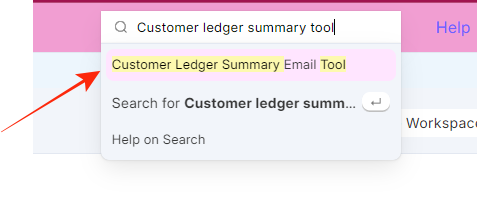
- Fill Out the Form: To send an email, complete the form by:
- Selecting the customer or group of customers.
- Specifying the time frame (from date to date).
- Choosing the format type.
- Selecting an email template, which includes the email body.
- Click on the “send report via mail” on the top right corner
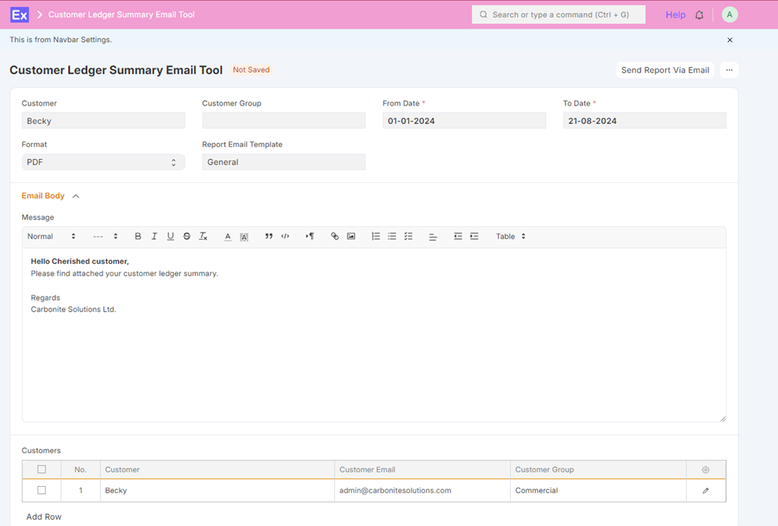
By following these steps, you can efficiently manage and send customer ledger summary via emails to your customers using the Customer Ledger Email Tool.
No comments yet. Login to start a new discussion Start a new discussion